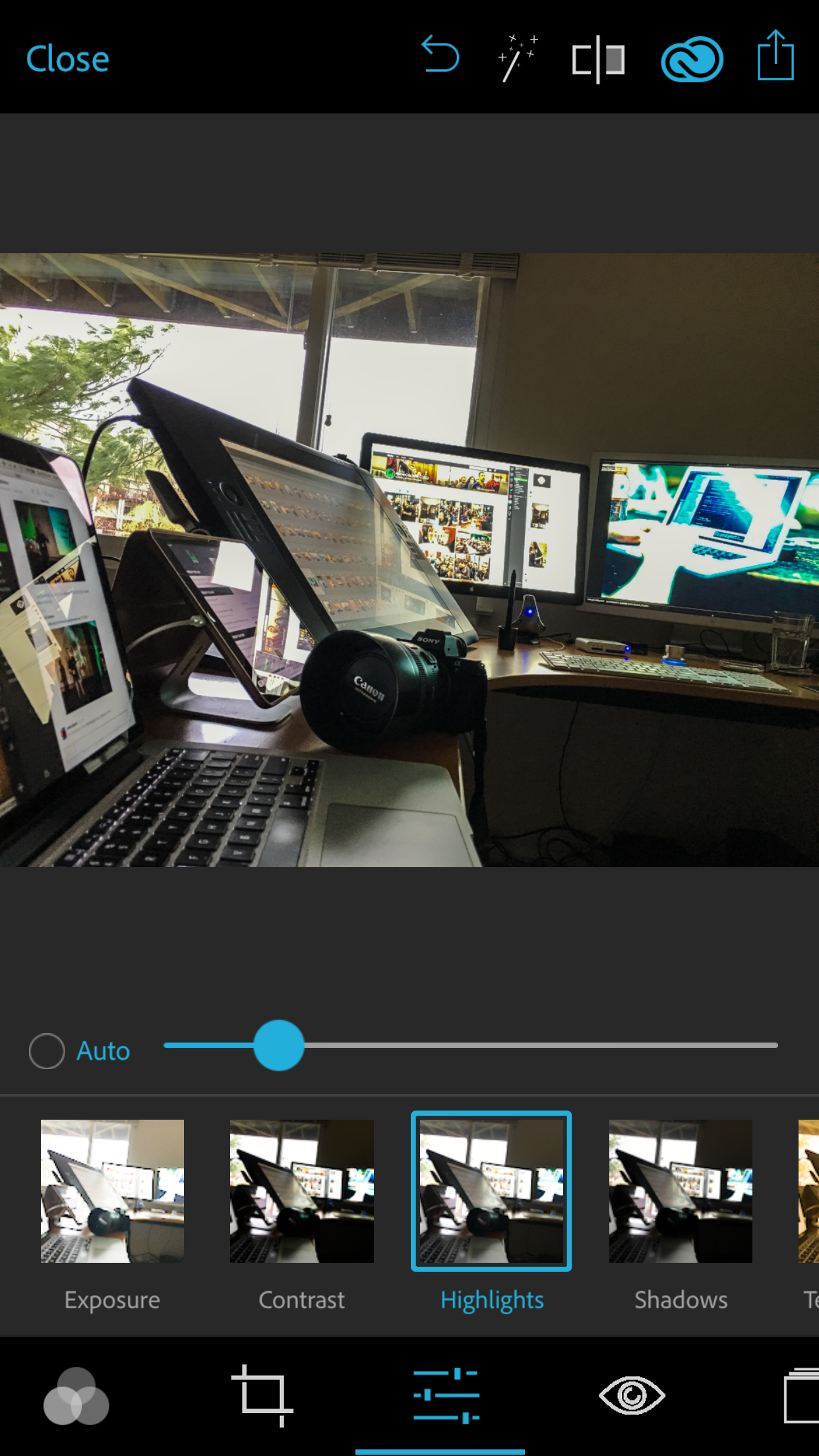One of the awesome features of the Sony A7R II is WiFi – I can connect my iPhone to the camera and download images right away. So I actually have two different Post workflows. I download some photos right after taking them onto my iPhone and process them in Photoshop Express for iOS. It’s actually an amazingly powerful app. Lightroom for iOS has great features but is still way too laggy to be part of my normal workflow. The vast majority I download later on my old Mac Pro and process in Lightroom. I have two older Apple Cinema displays and a Cintiq 24HD, I color calibrate all of them with a Spyder from DataColor. I’ve been asked a few times now to put up a screen recording of my workflow, so plan to do that soon. I actually did a screen cast after 360iDev last year, but I wasn’t happy with it so I never posted it. Plus, I hate the sound of my own voice. Prior to that I recorded this quick Lightroom mobile demo as well as this Photoshop Express for iOS demo. Maybe I will post the video from 360iDev if I can find it.
I took this photo of Cesare Rocchi at RWDevCon this weekend, captured it onto my iPhone 6S Plus via the A7R II WiFi feature & iOS app, and then post processed it immediately in the free Adobe Photoshop Express for iOS. Freaking fast and powerful workflow.
*Update: Posted a screen cast of my iOS photography post workflow here.