I had no idea until tonight that Apple’s Airport Extreme has built-in support for WPS. WPS is a service that lets you automatically setup a device such as a printer, or, in my case, a ProForm Le Tour de France exercise bike, automatically with your WiFi network. On the device you are trying to setup, you may need to select a WPS setup option. On your Mac, go to /applications/utilities and find the AirPort utility application.

After running it, click on the image of your AirPort extreme base station, then go to the menu up at the top of the screen and select BaseStation -> Add WPS Printer. Yes, it says “printer” but it should work for any WPS device – it worked fine for my TDF.

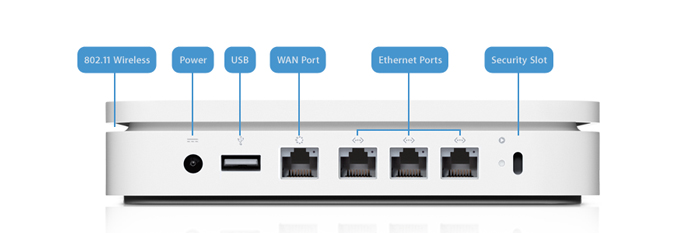
One response to “using WPS with Apple AirPort Extreme”
[…] Extreme. Apparently, the Airport Extreme supports WPS, which before tonight I had no idea about. I’ve created a separate post here explaining how to use WPS with the Airport Extreme. Anyway, long story short, after doing the WPS setup, I was now able to successfully download a […]